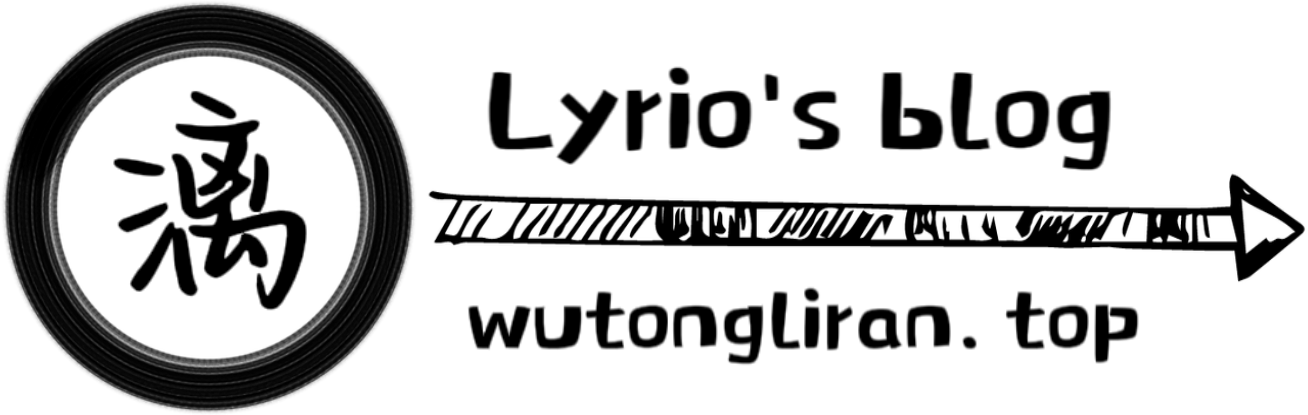CSRF漏洞
目录
CSRF漏洞检测
用 pikachu靶场做演示
半自动检测
用BurpSuite检测
登录账号
点击**“修改个人信息”**,开启抓包,将性别boy改成girl。

鼠标右键选择“Engagement tools”——“Engagement tools”

把生成的html代码复制到新建的html文件中:
|
|
丢掉之前抓到的包(即性别还是boy),关闭抓包,把html文件拖到浏览器中:

点击按钮,可以看到性别变成了girl,说明存在CSRF漏洞。

CSRF Tester
全自动化
Bolt
|
|
CSRF漏洞防御
- 通过请求头
Referer判断请求是否从当前网站发起。 - 通过Token比对判断。
- 二次验证:
- 输入旧密码
- 人机验证
- 短信验证码
- 扫码
- 人脸识别
- 浏览器的保护措施。
欲将心事付瑶琴。知音少,弦断有谁听?